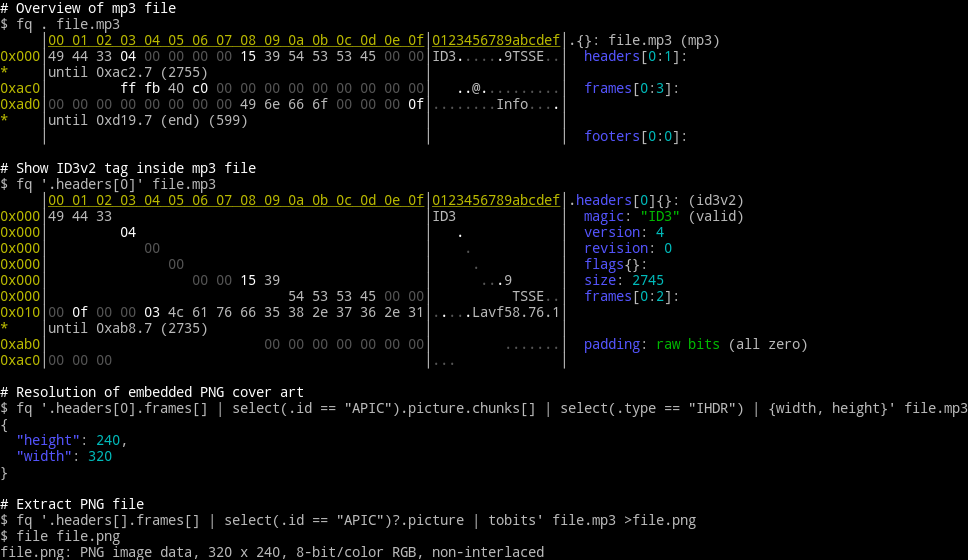Edit binary file with vim using the xxd command

To check binary file content xxd <file name>
To edit a binary file
- Open the binary file normally with vim
vim <file name> - Convert them to xxd human-readable format
:%!xxd - Edit the hex part in the left
- Convert xxd human-readable format back to binary
:%!xxd -r - Save modified content
:w
Here are some useful vim commands to work with binary file
:as(scii) orga: print ASCII value of the character under the cursorg8: print the utf-8 encoded binary of the character being displayed under the cursor, regardless of the value offenc8g8: find the first invalid utf8 byte sequence.- To prevent vim from appending a newline character
a0at the end of file:set binary, then:set noeol. - To open a file in binary format, without de-coding its content. In other words, utf-8 compatible characters are shown as human-readable while illegal characters are shown as hex value
:set binary then :e (you must re-open the buffer)
or
vim -b <file name>
or
:e ++binary
Sematic binary format read/write.
fq is a handy binary inspector/decoder written in Go. Although it is still in early development, it is doing a very great job. Check it here: https://github.com/wader/fq.