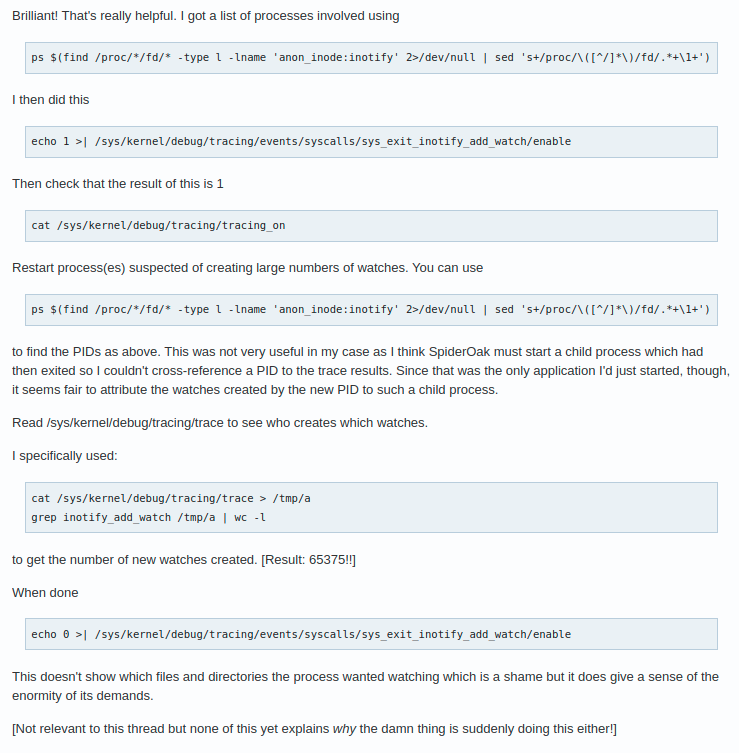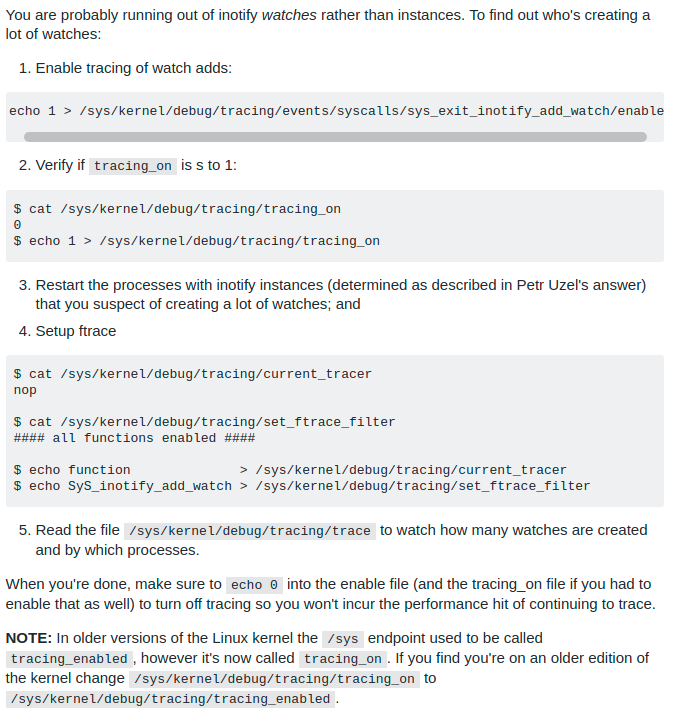Everything about inotify in Linux and MacOS

Everything about inotify in Linux and macOS.
- To check the current config:
$ sysctl fs.inotify
fs.inotify.max_queued_events = 16384
fs.inotify.max_user_instances = 128
fs.inotify.max_user_watches = 65536Or
$ cat /proc/sys/fs/inotify/max_queued_events
16384
$ cat /proc/sys/fs/inotify/max_user_instances
128
$ cat /proc/sys/fs/inotify/max_user_watches
65536Explains:
+ max_user_instances is the maximum number of watch instances (= number of root dirs for watching).
+ max_user_watches is the maximum number of dirs across all watch instances.
+ max_queued_events the maximum number of events in the kernel queue. Usually, you should modify the 2 other values and keep this value as the default.
On macOS
$ sudo sysctl kern | grep maxfile
kern.maxfiles: 49152
kern.maxfilesperproc: 24576- To modify the configuration permanently.
sudo vim /etc/sysctl.conf, modify these following lines or add new if they do not exist
fs.inotify.max_queued_events = 16384
fs.inotify.max_user_instances = 128
fs.inotify.max_user_watches = 16384Then run sudo sysctl -p to reload the changes.
On macOS, in the file path /etc/sysct.conf:
kern.maxfiles=49152
kern.maxfilesperproc=24576The configuration will be used from the next reboot. To modify the setting in the current boot, see next.
- To modify the configuration online which does not affect in the next restart. Use these command lines
sudo sysctl -n -w fs.inotify.max_queued_events=16384
sudo sysctl -n -w fs.inotify.max_user_instances=128
sudo sysctl -n -w fs.inotify.max_user_watches=16384On macOS:
sudo sysctl -w kern.maxfiles=49152
sudo sysctl -w kern.maxfilesperproc=24576- Find the number of files being opened
$ lsof | grep inotify | wc -l
lsof: WARNING: can't stat() fuse.gvfsd-fuse file system /run/user/121/gvfs
Output information may be incomplete.
4378- To check if the inotify resource has already been limited. Use
tail -f.
Becausetailuseinotifyinternally to watch for file update, the command will fail if the inotify resource is drained.
The error (if happens) would betail: inotify cannot be used, reverting to polling: Too many open files.
For other programs, it usually shows this error instead
Error: ENOSPC: System limit for number of file watchers reached, watch ....In IntelliJ editors, it shows
The current inotify(7) watch limit is too lowor
External file changes sync may be slow- Check which processes are consuming inotify resources
ps -p $(find /proc/*/fd/* -type l -lname 'anon_inode:inotify' -print 2> /dev/null | sed -e 's/^\/proc\/\([0-9]*\)\/.*/\1/')- List of processes id with the number of inotify instances they are consuming, sorted by the number of inotify instances being consumed.
$ for foo in /proc/*/fd/*; do readlink -f $foo; done | grep inotify | sort | uniq -c | sort -nr
6 /proc/2183/fd/anon_inode:inotify
2 /proc/6346/fd/anon_inode:inotify
2 /proc/3077/fd/anon_inode:inotify
2 /proc/2190/fd/anon_inode:inotify
1 /proc/76491/fd/anon_inode:inotify
1 /proc/6404/fd/anon_inode:inotify
1 /proc/59641/fd/anon_inode:inotify
1 /proc/51816/fd/anon_inode:inotify
1 /proc/40172/fd/anon_inode:inotify
1 /proc/3844/fd/anon_inode:inotify
1 /proc/37830/fd/anon_inode:inotify
1 /proc/3429/fd/anon_inode:inotify
1 /proc/3323/fd/anon_inode:inotify
1 /proc/3120/fd/anon_inode:inotify
1 /proc/3060/fd/anon_inode:inotify
1 /proc/2837/fd/anon_inode:inotify
1 /proc/2797/fd/anon_inode:inotify
1 /proc/2748/fd/anon_inode:inotify
1 /proc/2729/fd/anon_inode:inotify
1 /proc/2617/fd/anon_inode:inotify
1 /proc/2580/fd/anon_inode:inotify
1 /proc/2574/fd/anon_inode:inotify
1 /proc/2561/fd/anon_inode:inotify
1 /proc/2555/fd/anon_inode:inotify
1 /proc/2550/fd/anon_inode:inotify
1 /proc/2547/fd/anon_inode:inotify
1 /proc/2539/fd/anon_inode:inotify
1 /proc/2515/fd/anon_inode:inotify
1 /proc/2477/fd/anon_inode:inotify
1 /proc/2472/fd/anon_inode:inotify
1 /proc/2455/fd/anon_inode:inotify
1 /proc/2434/fd/anon_inode:inotify
1 /proc/2416/fd/anon_inode:inotify
1 /proc/2404/fd/anon_inode:inotify
1 /proc/2392/fd/anon_inode:inotify
1 /proc/2389/fd/anon_inode:inotify
1 /proc/2384/fd/anon_inode:inotify
1 /proc/2383/fd/anon_inode:inotify
1 /proc/2382/fd/anon_inode:inotify
1 /proc/2378/fd/anon_inode:inotify
1 /proc/2263/fd/anon_inode:inotify
1 /proc/2253/fd/anon_inode:inotify
1 /proc/2245/fd/anon_inode:inotify
1 /proc/2222/fd/anon_inode:inotify
1 /proc/2195/fd/anon_inode:inotify
1 /proc/2192/fd/anon_inode:inotifyUse sudo ps -aux | grep <pid> to get more info about the process. Or use the following commands to list them all.
find /proc/*/fd/* -type l -lname 'anon_inode:inotify' -exec sh -c 'cat $(dirname {})/../cmdline; echo ""' \; 2>/dev/nullNote that this only checks the number of inotify instances, which is not equal to the number of file descriptors being opened.
- Tracing for a list of processes with the number of opening file descriptors is somewhat more complicated. Refer to this or this to get the step-by-step on how to do it, the screenshot of these two sources is appended at the end of this post.
Source
- https://unix.stackexchange.com/questions/15509/whos-consuming-my-inotify-resources
- https://stackoverflow.com/questions/13758877/how-do-i-find-out-what-inotify-watches-have-been-registered
- https://stackoverflow.com/questions/55763428/react-native-error-enospc-system-limit-for-number-of-file-watchers-reached
- https://github.com/gatsbyjs/gatsby/issues/11406
- https://bbs.archlinux.org/viewtopic.php?pid=1340049