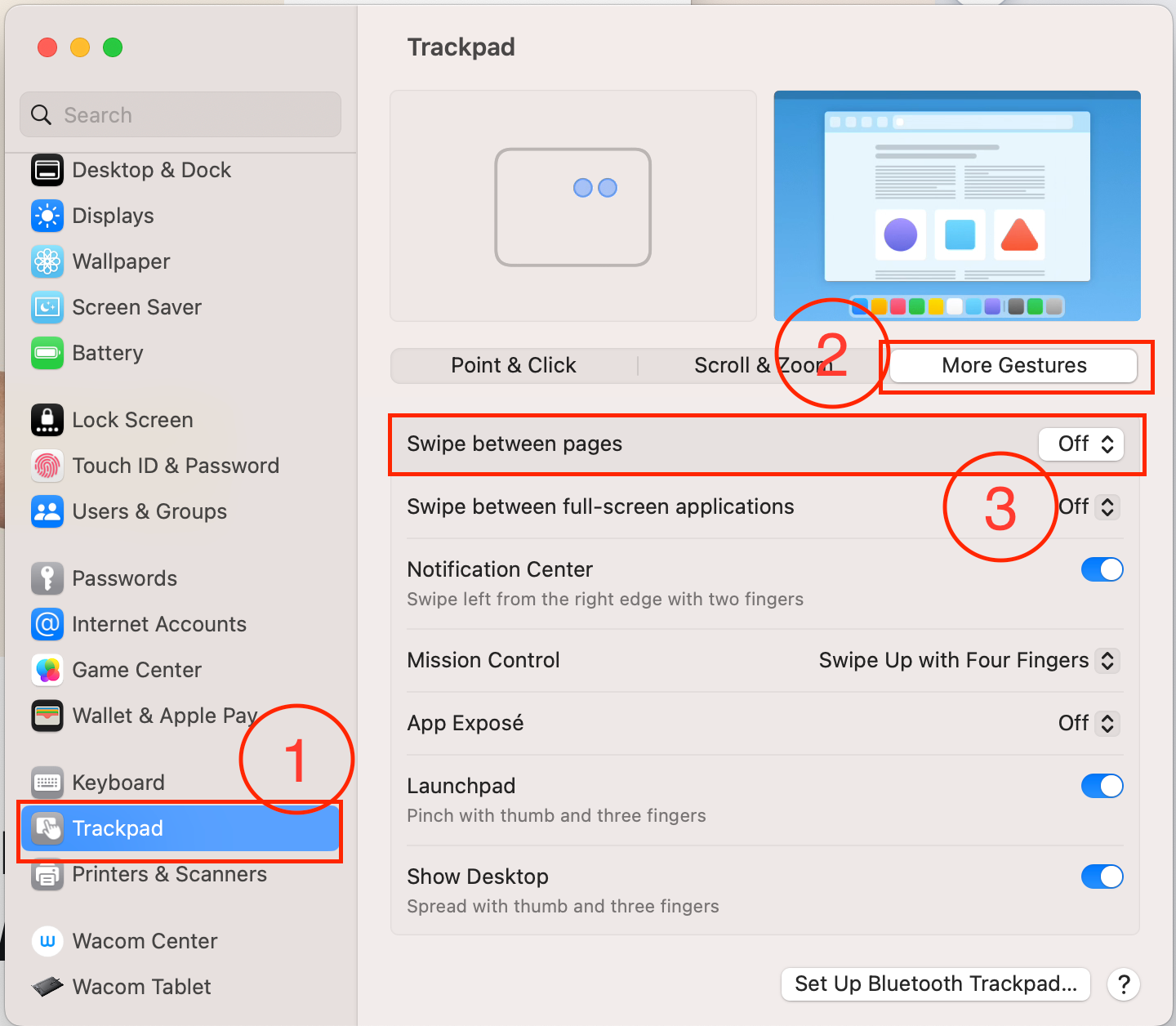How to prevent Chrome from navigating back with a two-finger gesture in macOS

In Settings, Trackpad, More Gestures, uncheck "Swipe between pages".
Google Chrome will look at this setting and disable page navigation with two fingers.
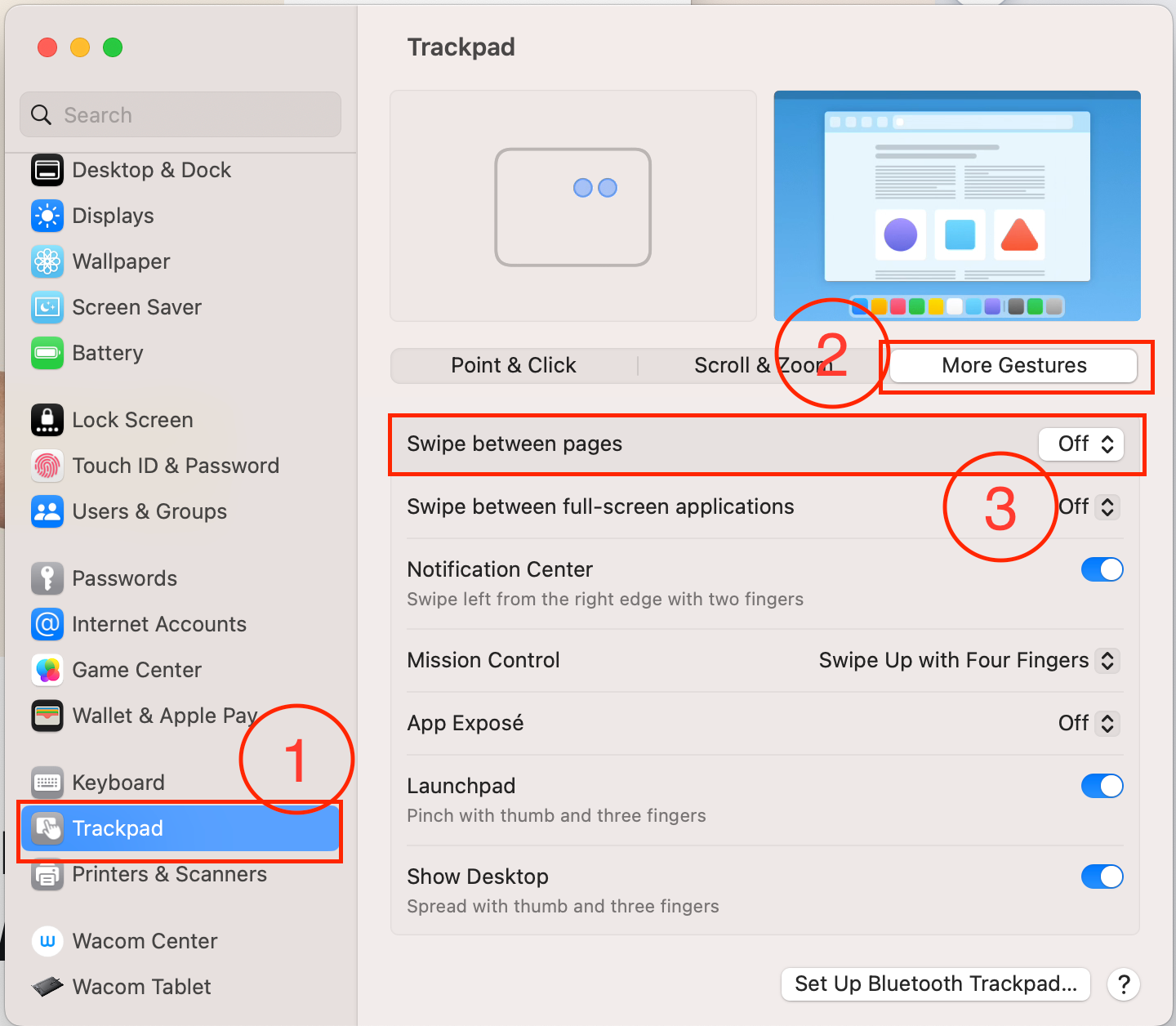


In Settings, Trackpad, More Gestures, uncheck "Swipe between pages".
Google Chrome will look at this setting and disable page navigation with two fingers.