How to split/join pdf files
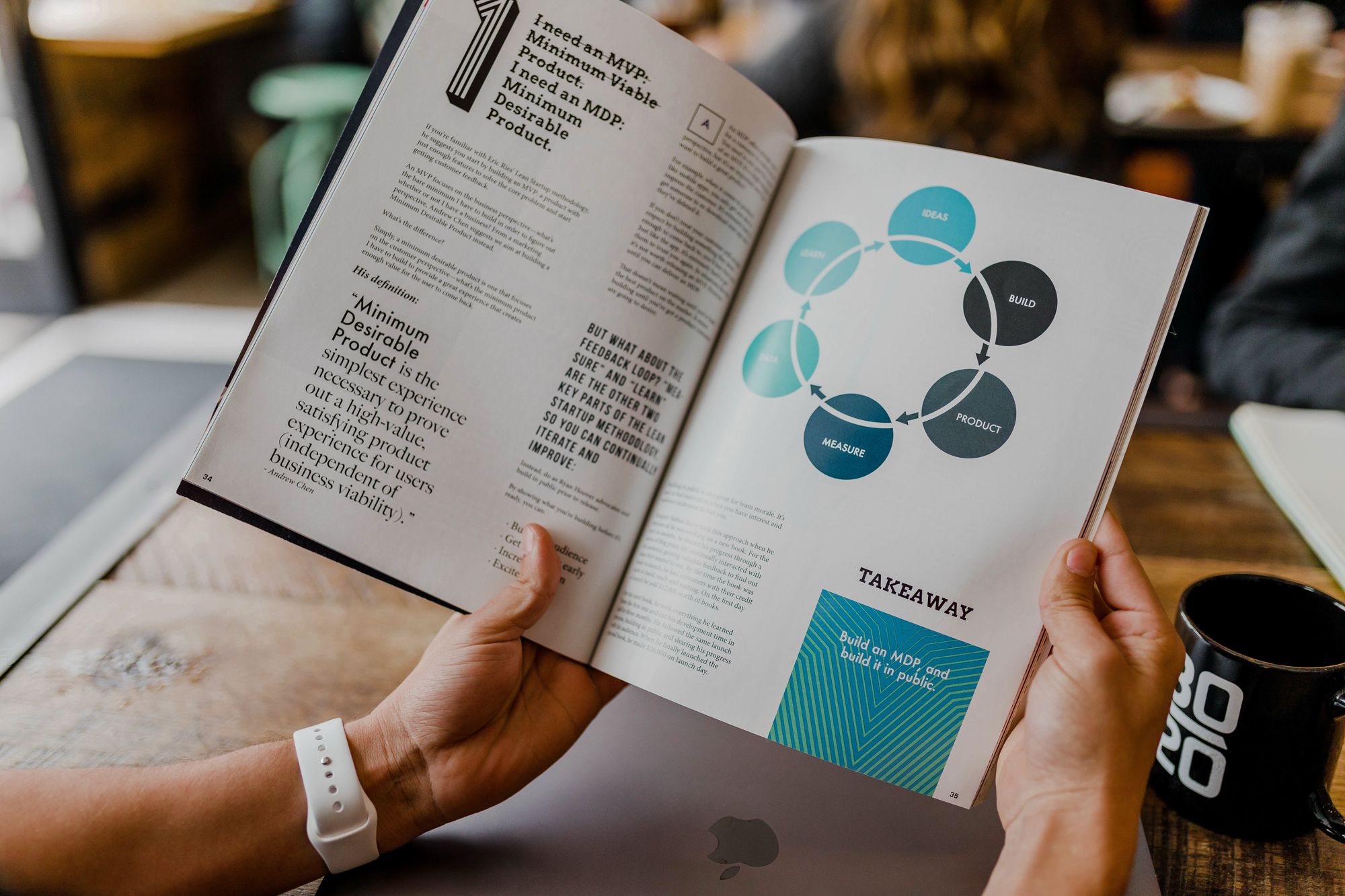
Ghostscript is a very useful tool in this situation.
- Install
ghostscript(thegscommand line).
sudo apt install -yq ghostscript- To extract pages from the 3rd page to the 5th page in
in.pdf, write output toout.pdf
gs -sDEVICE=pdfwrite -dNOPAUSE -dBATCH -dSAFER -dFirstPage=3 -dLastPage=5 -sOutputFile=out.pdf in.pdfBy default -dFirstPage is 1, -dLastPage is the last page number.
- To combine 2 pdf files
in1.pdfin2.pdf, write output toout.pdf.
gs -sDEVICE=pdfwrite -dNOPAUSE -dBATCH -dSAFER -sOutputFile=out.pdf in1.pdf in2.pdf- To resize a pdf size, use the
-dPDFSETTINGS=argument (reference).
gs -sDEVICE=pdfwrite -dNOPAUSE -dBATCH -dSAFER -dPDFSETTINGS=/ebook -sOutputFile=out.pdf in.pdfFrom the official manual (reference):
Controls and features specific to PostScript and PDF input
-dPDFSETTINGS=configuration
Presets the “distiller parameters” to one of the following predefined settings:
/screenselects low-resolution output similar to the Acrobat Distiller (up to version X) “Screen Optimized” setting./ebookselects medium-resolution output similar to the Acrobat Distiller (up to version X) “eBook” setting./printerselects output similar to the Acrobat Distiller “Print Optimized” (up to version X) setting./prepressselects output similar to Acrobat Distiller “Prepress Optimized” (up to version X) setting./defaultselects output intended to be useful across a wide variety of uses, possibly at the expense of a larger output file.

