3 ways to make an ssh connection alive permanently
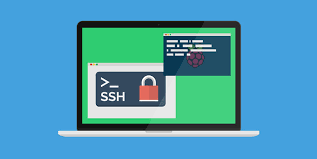
It usually happens that the ssh connection suddenly hangs after being left for a while. This is because the ssh server is configured to disconnect the connection if nothing is sent from the client.
To make the connection stay alive forever. Use the following methods.
- Method 1: in the ssh command, add
-o ServerAliveInterval=100flag. With this flag, for every 100 seconds, the ssh client automatically sends a dump packet to keep the connection alive.
ssh -o ServerAliveInterval=100 user@example.com- Method 2: In
.ssh/config.
Host my-host
HostName example.com
User user-name
ServerAliveInterval 100- Method 3: use
autosshcommand. Most ofautosshoptions are similar to ofsshexcept thatautosshauto reconnects thesshconnection for you under the hood.

