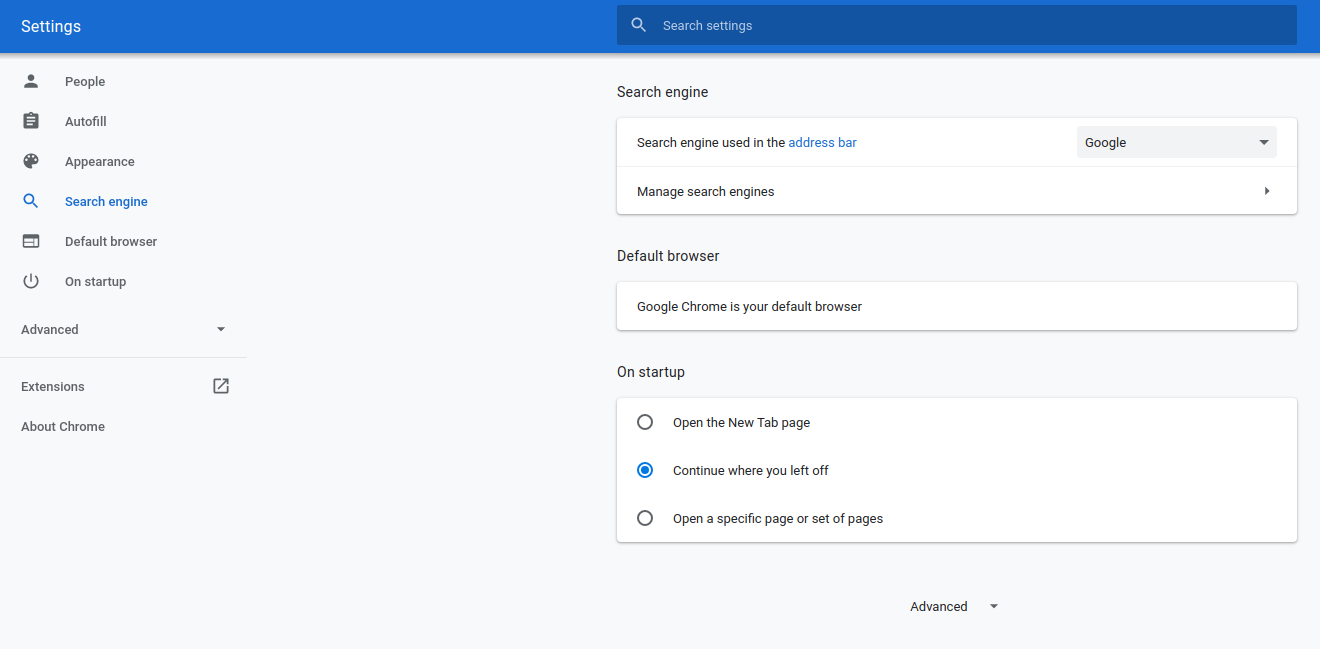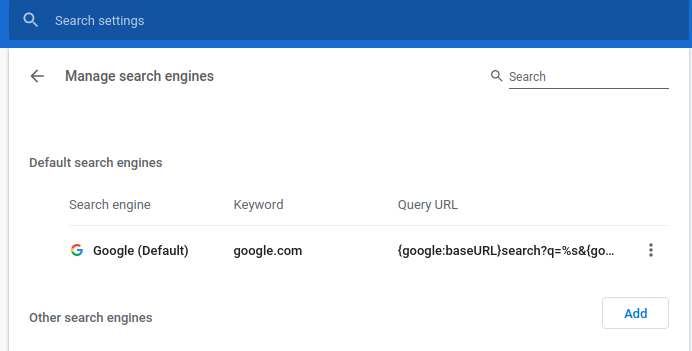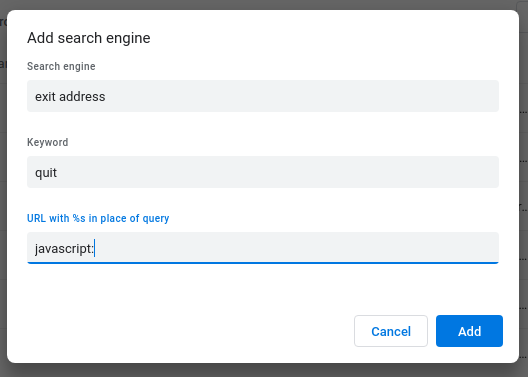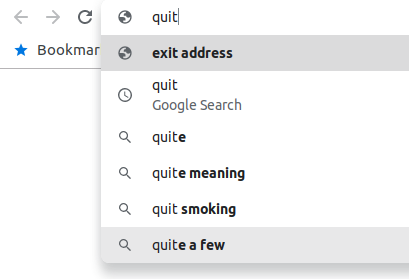Shortcut to leave the address bar in Chrome without using mouse

- Open Settings in Chrome
- Select Search Engine
- Choose Manage search engines
- Click Add
- Enter the following information for the new search engine
Search engine:exit address←use any arbitrary name
Keyword:quit←this keyword can be any arbitrary name, will be the shortcut
URL with %s in place of query:javascript:←this must be fixed. - Click
Add
From now on, you can exit/leave the address bar in chrome by typing quit followed by Enter.