13 useful user/group manipulation commands in Ubuntu
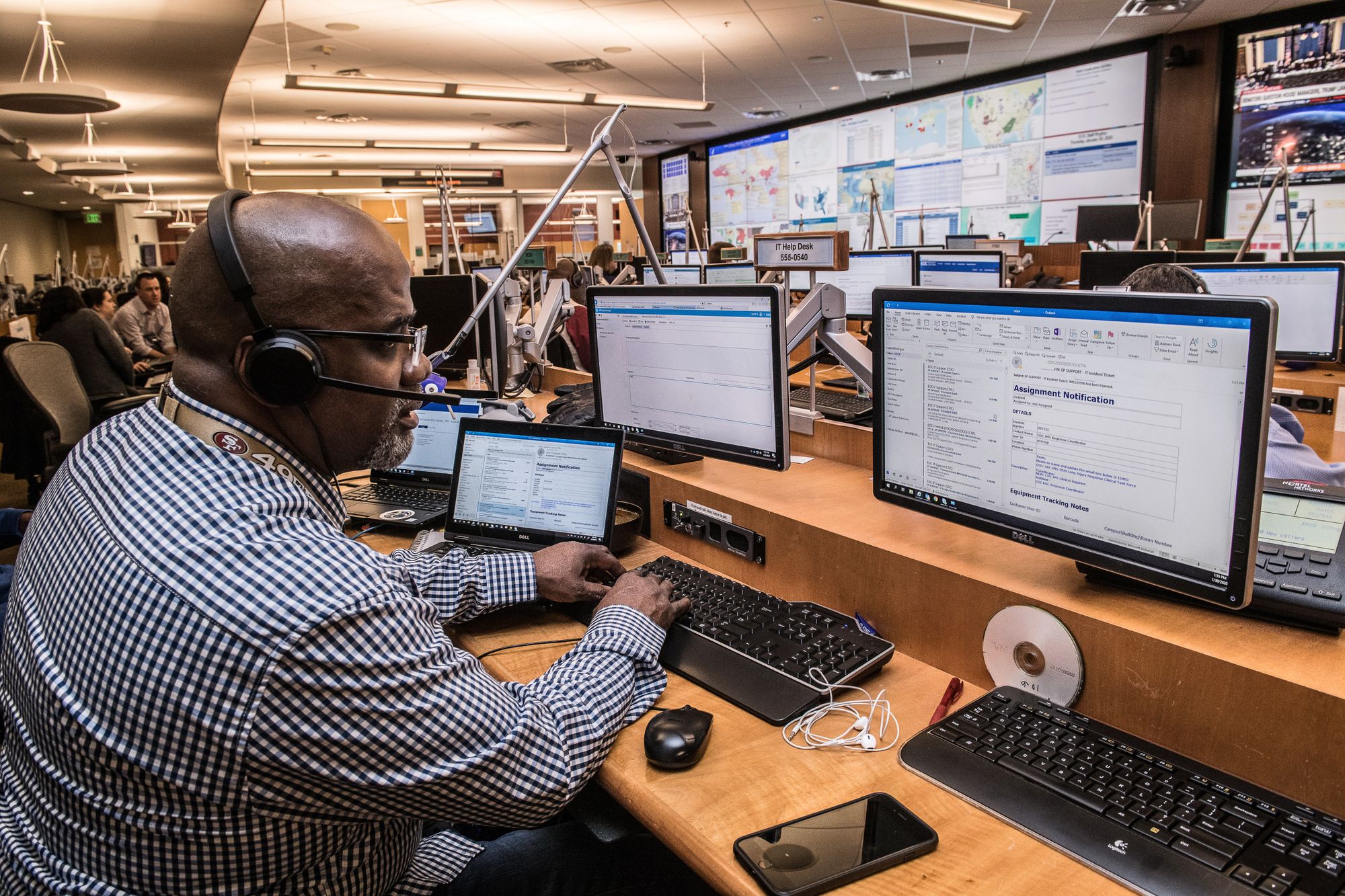
I will introduce several useful commands in Ubuntu to manipulate users and groups.
Group manipulations (3 commands)
- List all groups:
groups - Add a new group:
groupadd <new group name> - Remove a group:
groupdel <group name>
User manipulations (5 commands)
- My username:
whoami - List all users:
cat /etc/passwd - Add a new user:
adduser <new username> - Remove a user:
deluser [--remove-home] <user name>. (add--remove-homeflag to remove the associated home directory) - Change a user's password:
passwd <username>
Group-User manipulations (5 commands)
- Which groups do I (or a user) belong to:
groups <username>(omit <username> to specify the current user) - List all groups:
cat /etc/group - Add a user to a group:
usermod -aG <group name> <username> - Remove a user from a group:
deluser <username> <group name> - List all members in a group:
getent group <group name>. Ormembers <group name>(required install an additional package withapt install members)
Others
- Rename a group:
sudo groupmod --new-name <new name> <old name> - To run a command as a specific user:
sudo su -l <username> -s <command> - Change ownership:
chown [-R] <username> <file1> [<file2> [<file3>]] - Change group ownership:
chgrp [-R] <group name> <file1> [<file2> [<file3>]] - When a user is added to a group, the change does not take effect until the next login. To open a new session with the change effective:
newgrp <group name>will start a new shell ornewgrp <group name> <<< "<command>"to execute the command and return back to the current shell.

